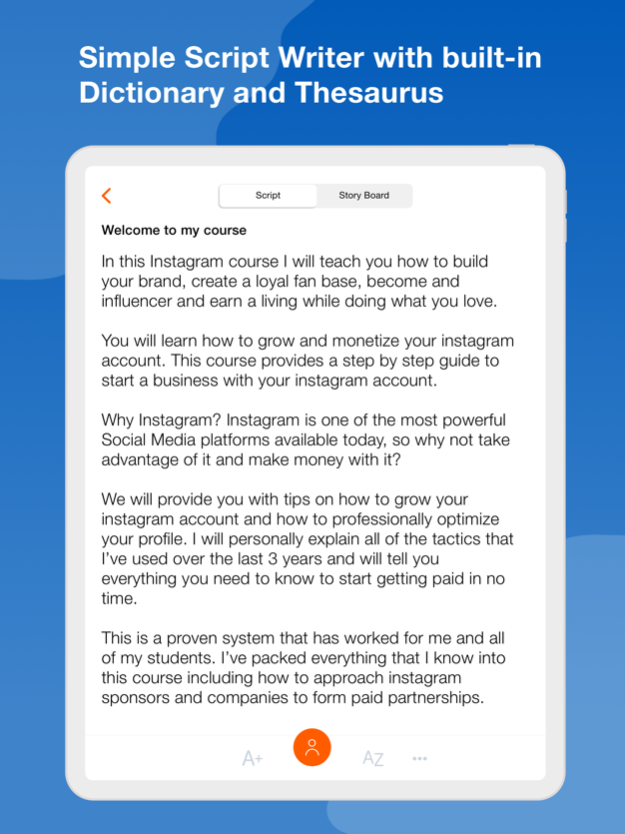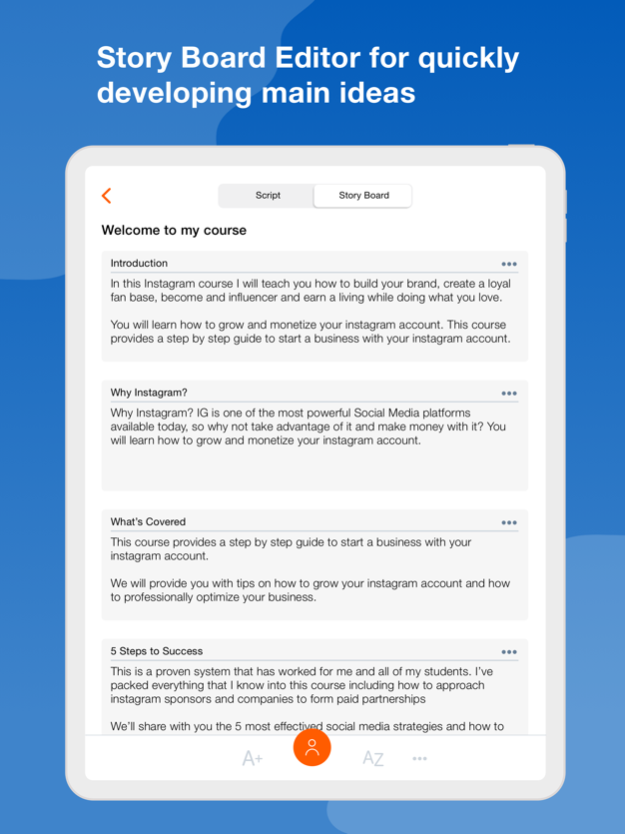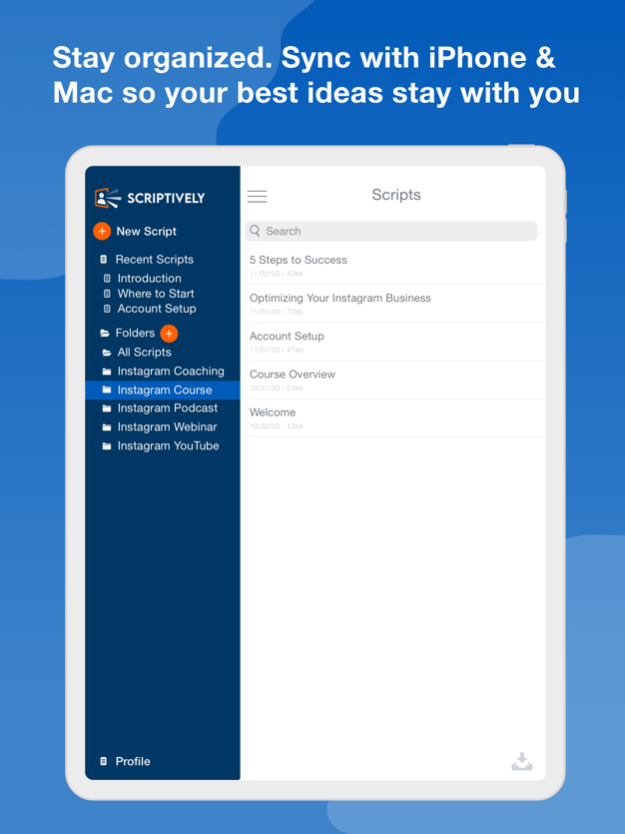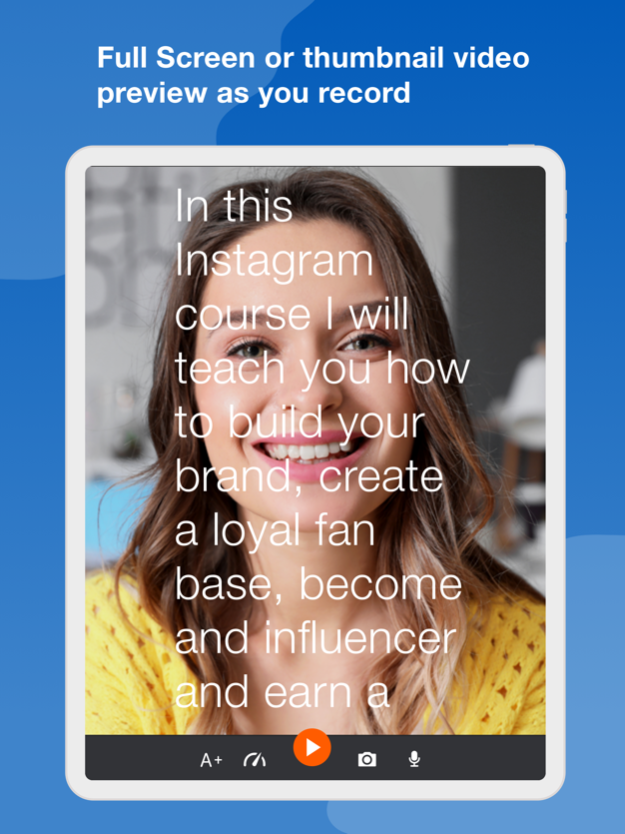SCRIPTIVELY VIDE0 TELEPROMPTER 2.3.1
Free Version
Publisher Description
ALL-IN-ONE SCRIPT WRITER, TELEPROMPTER & RECORDER FOR SPEAKING LIVE OR ONLINE.
Everything you need to write, practice, and deliver great talks and awesome presentations!
Scriptively is an all-in-one script editor, teleprompter and audio & video recorder that provides speakers with everything they need to write and deliver great talks and presentations!
WITH SCRIPTIVELY YOU CAN...
• Overcome your fear of speaking in public
• Be more confident
• Appear more natural
• Communicate with authority
• Engage your audience
• Expand your influence
LET YOUR VOICE BE HEARD
• Public Speaking - become a better speaker, teacher & leader
• Online Meetings - rock your next Zoom meeting & connect with your audience
• Online Course Creation - easily record natural authentic video lectures
EASILY DEVELOP YOUR MAIN IDEAS
Develop your main ideas using story boards which help inspire creativity and minimize writers block
GO FROM PRACTICE TO MASTERY
Write, prompt, and speak! Scriptively was designed with practice and mastery in mind.
VISUALIZE SUCCESS AND DELIVER
Record your talk, play it back, and improve as you see and hear yourself the way others do.
STAY SYNCED AND ORGANIZED
• Scriptively syncs across all your devices so your best ideas stay with you.
• Available for use on iPhone, iPad, and Mac.
SCRIPTIVELY FREE Includes:
• Up to 10 scripts
• Script writer
• Storyboard Editor
• Dictionary/Thesaurus
• Teleprompter (limited)
• A/V recording (limited)
• Show Me feature. See yourself on screen as you speak
• Position & margin controls for minimal eye tracking
• Cloud Sync & Backup
• Works on iPhone, iPad, and Mac.
SCRIPTIVELY PREMIUM
Includes all the features of Free plus:
• Unlimited scripts
• Unlimited teleprompting
• Unlimited recording
• Folders and script management
• Speech Recognition autoscroll
• Audio & Video Recording
• Wifi Remote - Use your iPhone to control the teleprompter on your iPad or Mac
• Mirror & Inverted Text options for teleprompter rigs
TRY PREMIUM FREE FOR 7 DAYS!
This could be the best decision you've ever made towards becoming a better speaker!
AVAILABLE PREMIUM SUBSCRIPTIONS
$9.99 / month
$49.99 / 6 months
$89.99 / year
Price may vary by location. Subscriptions will be charged to your credit card through your App Store account. Where applicable, your subscription will automatically renew unless canceled at least 24 hours before the end of the current period. Subscriptions may not be cancelled for a refund after a new period has begun. Manage your subscriptions in Account Settings after purchase.
Oct 6, 2022
Version 2.3.1
Bug fixes and performance update
About SCRIPTIVELY VIDE0 TELEPROMPTER
SCRIPTIVELY VIDE0 TELEPROMPTER is a free app for iOS published in the Office Suites & Tools list of apps, part of Business.
The company that develops SCRIPTIVELY VIDE0 TELEPROMPTER is Scriptively, LLC. The latest version released by its developer is 2.3.1.
To install SCRIPTIVELY VIDE0 TELEPROMPTER on your iOS device, just click the green Continue To App button above to start the installation process. The app is listed on our website since 2022-10-06 and was downloaded 0 times. We have already checked if the download link is safe, however for your own protection we recommend that you scan the downloaded app with your antivirus. Your antivirus may detect the SCRIPTIVELY VIDE0 TELEPROMPTER as malware if the download link is broken.
How to install SCRIPTIVELY VIDE0 TELEPROMPTER on your iOS device:
- Click on the Continue To App button on our website. This will redirect you to the App Store.
- Once the SCRIPTIVELY VIDE0 TELEPROMPTER is shown in the iTunes listing of your iOS device, you can start its download and installation. Tap on the GET button to the right of the app to start downloading it.
- If you are not logged-in the iOS appstore app, you'll be prompted for your your Apple ID and/or password.
- After SCRIPTIVELY VIDE0 TELEPROMPTER is downloaded, you'll see an INSTALL button to the right. Tap on it to start the actual installation of the iOS app.
- Once installation is finished you can tap on the OPEN button to start it. Its icon will also be added to your device home screen.